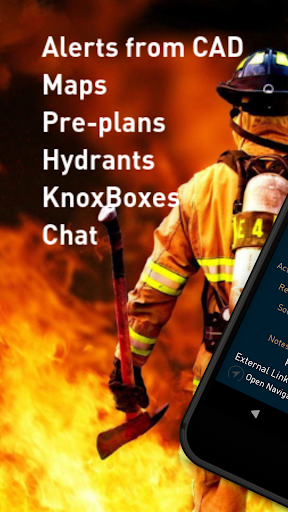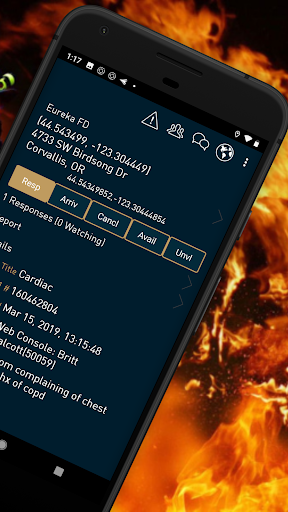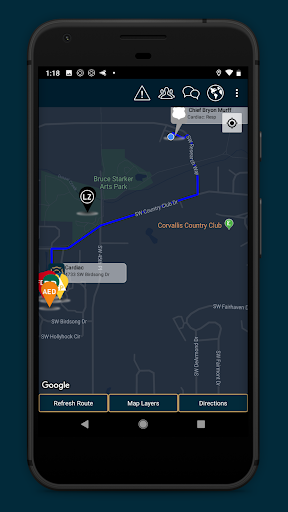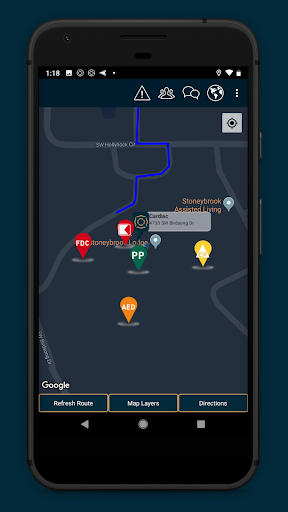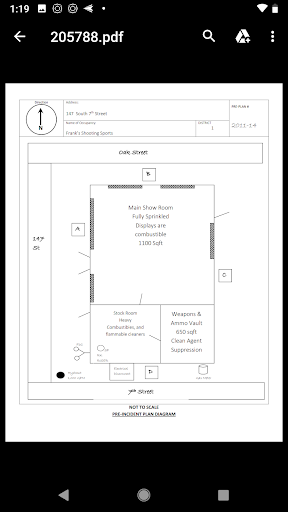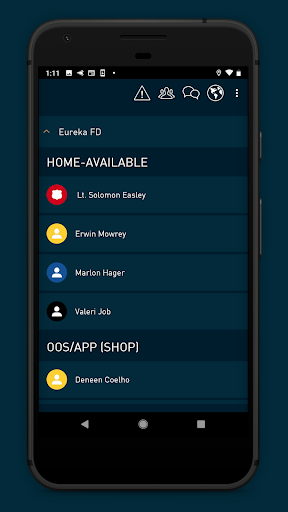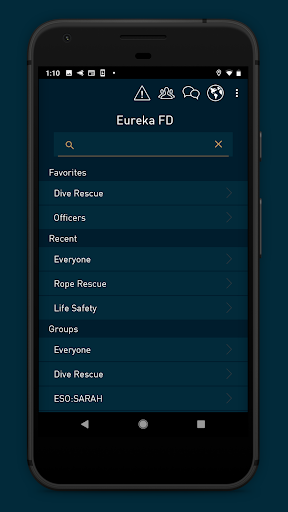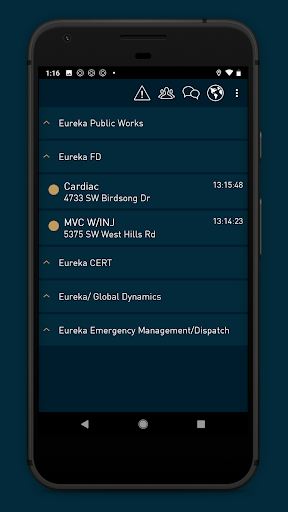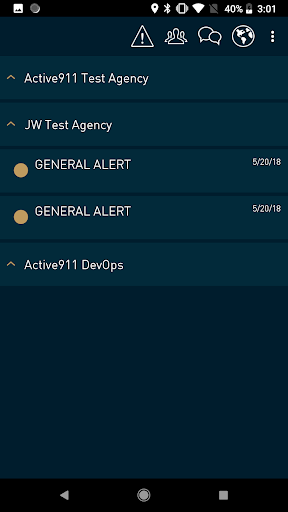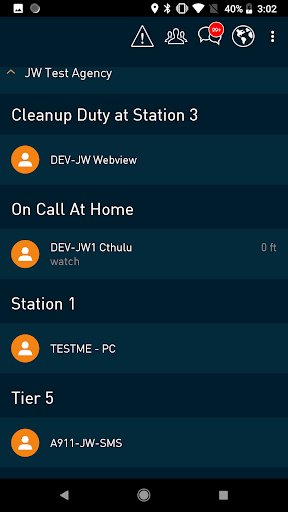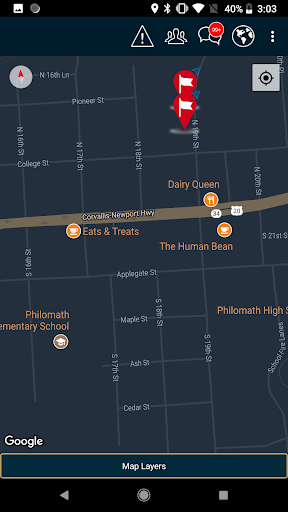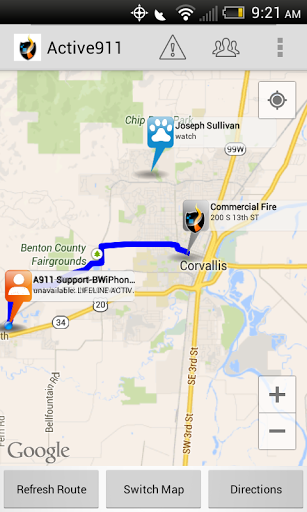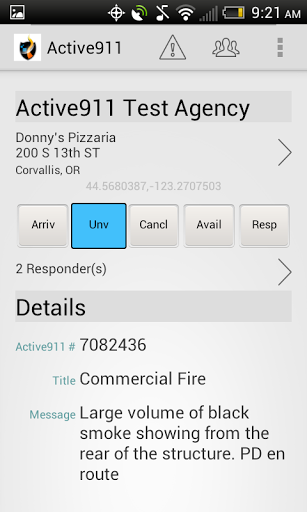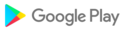Bug fixes and improvements
Improved performance for Continuous repagigng
Improved ActiveComms conflict messages
Improved ActiveComms connection stability
Improved performance for ActiveComms tone detection.
Fixed an issue where the app was crashing while opening the ActiveComms settings modal twice in the same session.
Added a new "forgot password" button for users trying to log in with email and password.
Fixed an issue where tones were not available to be selected in ActiveComms.
ActiveComms performance improvements
General performance improvements.
Fixed an issue where ActiveComms users were receiving transmissions when the overlay was off.
Improved settings navigation for ActiveComms.
Fixed an issue where the app was not playing the desired ringtone when delivering alerts.
Improved background stability for ActiveComms.
Cosmetic Improvements.
Fixed an issue where the ActiveAlert logo appeared in the background when it shouldn´t.
Fixed an issue preventing users to change the vibration pattern
Fixed an issue where the alert list was where you left it when backing out from the alert details.
Performance Improvements.
Performance Improvements for ActiveComms background reliability
Bug Fixes
Bug Fixes
Bug Fixes
Bug Fixes
Bug Fixes
Bug Fixes
Performance improvements
Performance improvements
Performance Improvements
Performance Improvements
Performance Improvements
Bug Fixes
Bug Fixes
Performance Improvements
Performance Improvements
Fixed an issue where some alert notes were truncated for some specific devices.
Bug fixes and general improvements
Bug fixes
Bug fixes
Bug fixes and performance improvements.
- Fixed a bug preventing users from uploading more than two pictures to a map marker within a minute.
- Fixed a bug where the photo upload feature modal was overlapped.
- All the ringtones are now identified as Active911 ringtones.
- Fixed the bug where the ringtones were set back to default after reconnecting the app.
- Fixed a bug where map marker details were unreadable.
- Crash Fixes.
Fixed issue where editing a non-emergency alert would remove the non-emergency flag
Fixed an infrequent crash related to vibration settings
- Corrected a crash that occurred when agency status was changing as alerts were being opened
- Updated vibrate notification logic. Removed 'Off' as an option for vibration pattern, and when Agency channel vibration on/off is toggled, Pagegroup channels are unaffected
- Corrected an issue where turning off a vibration ringtone caused the ringtone to disappear
Bug Fixes:
- Corrected a Crash during autofill of phone number
- Entering an improper Device Code(or format) no longer unregisters the app
- Response buttons now highlight after first click
- Corrected an issue where the app would send you to the alerts screen if you tried to unregister
- Text me my Device Code process now works on the first try
Features:
- Improved the ability to clear error messages
Bugs Fixed:
- Improved the font used to display addresses in map view
- Advanced Settings for an Agency are now readily available when adding an additional device code
- Updated the application display name and ActiveAlert Icons
- Limited the address display field in an alert to the Street Address only
Bug Fix:
- When a device with Background GPS enabled is deleted from an agency, it's last known position is no longer shared on the map with the other devices in that agency
Now displays up to 10 Response Buttons, controlled by your administrator
- Corrected an issue where selected vibrate patterns weren't being used for alerts from pagegroups
- Corrected an issue where returning from a sub-menu to the settings page failed
Features:
- Alerts now can be assigned to a default pagegroup other than Everyone
- Deleting a Device ensures the device no longer has access to Agency information
- Added internal application improvements
- Renaming the application to ActiveAlert
- Updated the Privacy Policy
- Renaming the application to ActiveAlert
- Updated the Privacy Policy
Bug Fixes:
- Corrected background position updates for Android 11
- Now able to attach photos to map markers
- Correct pagegroup ringtones are now played when using popup notifications
- Ensured auto-open mode opens the most recent alert when the app is in the background
- Updated some language translations
Improves the the coordination between the granting of the Create Alert feature on the website, and the visibility of the Create Alert option on the device.
Provides notification for use of sensitive location information.
Bug Fixes:
- Images taken from a phone for map markers are now uploaded with the correct orientation
- The "Off" option is now always available for "Vibration Pattern"
- Chat messages received while not in the chat window will now load when going back to the chat window
Features:
- Improved notification readability by removing headers for empty fields
- In settings there is now a status for FCM/GCM connection
Bug Fixes:
- Fixed a crash on alert opening
Fixed a bug with ringtones not appearing in Internal Storage>Notifications on Android 11.
Features:
- Updated background positioning to allow expirations
- Added Photo upload/attachment from the library
- Added Photo upload/attachment from the camera
- Added the ability to upload/attach files from storage
- Added notes field to notifications
Bug fixes:
- Corrected missing/incomplete responses list
- Made URLs in map data points clickable
- Removed the Groups field from view
- Other minor bug fixes
Features
- When in Follow Me mode, the application will orient the map in the direction the user is heading as Up.
Bug Fixes
- Corrected an issue with Android 10 and GPS tracking in background mode
- Corrected an issue with Android 8 where the map would jump during display
- Follow me mode now switches on and off smoothly
Features:
- Significant improvement in the Notification Display logic, ensuring the most critical, actionable information is viewable.
- Enhancements to background GPS reporting, ensuring devices continue to be visible at any time, even after they stop moving.
Features:
- We added some new Ringtones!
- There is now the ability to add clickable URLs to the map data that you add to a map data point. Clicking on these opens the link in the device's default browser
Bugs: Corrected ringtone playback issues with some newer Android phones
Feature
- Improved visibility of direction details for the displayed route.
Improved the Alert Notification by including the Agency on the top line.
Updated the Create/Edit location view, and added Temporary Map Markers, that can be specified to save for a few weeks and then self delete.
Corrected a crash on the Samsung Galaxy S6
Features:
- “As the crow flies” routing for emergency aircraft pilots
- Device code now visible in Settings
- Updates the map location when an address update is received
- Background GPS options include: 15 minutes self tracking while responding
- Enhanced privacy, including Terms of Service/Device Code request process improvements
Bugfixes:
- Fixed issues with notification, crashes, a map marker crash and some application not responding issues.
New:
The List of agencies in settings menu now mirrors the list of agencies on the alerts screen
Fixes:
Corrected failing Non-emergency and chat notifications for some users.
In Android 10, the alert details background color for the "Responses", "Report", and "Open Navigation" buttons now pulls from the Theme, instead of a random color.
Corrected menus being covered by the centering icon after a long press. The centering icon now moves up and out of the way and is always visible.
New:
Duty status of devices are visible on personnel screen
Alert screen now displays the date and time each alert was processed
The Map Layers menu stays open when changing the orientation of the phone
Added shadow to Map Layers button
Fixes:
In-app mapping issues that caused the app to crash
App was opening the map for a previous alert
Notes field of Android 8 to cut off after 1,500 characters
Read chat messages appeared as unread after reinstall
Map layers button moving after it was selected
Bug Fixes:
Registration Problem
Chat Notification options work
Agencies stay collapsed on alert screen
New Features:
1) We changed the functionality of the app when it is unregistered. Users can easily retrieve their device codes via text message.
2) If you’re missing a subscription, or your existing subscription is expiring within 30 days, use the “Buy Now” option in the settings menu.
3) Added seven new map data icons (FDC, Knoxbox, Landing Zone, Control Panel, AED, Mile Marker, Pre Plan)
Bug Fixes:
All Chat Notification options work
Agencies collapsed on alert screen stay collapsed
New Features:
1) We changed the functionality of the app when it is unregistered. Users can easily retrieve their device codes via text message.
2) If you’re missing a subscription, or your existing subscription is expiring within 30 days, use the "Buy Now" option in the settings menu.
3) Added seven new map data icons (FDC, Knoxbox, Landing Zone, Control Panel, AED, Mile Marker, Pre Plan)
New Features:
Support for notifications over Google's FCM protocol
Bugfixes:
Fixed issue preventing some users from viewing documents attached to map data
Fixed issue with chat history clearing itself after a force close
Fixed issue with wrong ringtone being played for non-emergency alerts
New Features:
Requires the selection of a department when sending an alert.
Confirms when sending an alert to everyone.
Allows the ability to delete chat messages.
Updated Terms of Service
Address displays in larger text
Bugfixes:
Fixed issue with messages not updating in the background.
Fixed directions to an alert.
Active911 Notification icon now shows up correctly in Samsung devices.
Long pressing map locations doesn't truncate the information.
New Features:
Requires the selection of a department when sending an alert.
Confirms when sending an alert to everyone.
Allows the ability to delete chat messages.
Updated Terms of Service
Address displays in larger text
Bugfixes:
Fixed directions to an alert.
Active911 Notification icon now shows up correctly in Samsung devices.
Long pressing map locations doesn't truncate the information.
Fixed issue when sending non emergency notifications.
Improved usage of the locations API for directions.
New Features:
New Active911 Icon and "Battalion Blue" Theme
Support for new agencies in regions outside of the United States
Support for Notification Channels in Android 8.x
Bugfixes:
Going to Advanced Settings, then back, no longer duplicates the agency settings
Chat Indicator no longer include unread messages in agencies with chat turned off
Fixed issue where the Alert Report would not load for alerts that had been updated
New Features:Reverted changes from Version 1.6.4.3Support for new agencies in regions outside of the United States.You can now turn chat notification on; this is a per agency setting.When enabled, this will play a bell sound whenever a chat message is received for that agency.The bell will only sound while the app is open, it will not sound when the app is close
New Features:New Active911 Icon.New Theme called "Battalion Blue".Support for new agencies in regions outside of the United States.You can now turn chat notification on; this is a per agency setting.When enabled, this will play a bell sound whenever a chat message is received for that agency.The bell will only sound while the app is open, it will not sound when the app is closed.Bugfixes:Going to Advanced Settings, then back, no longer duplicates the agency settings.
New Feature:Support for new agencies in regions outside of the United StatesYou can now turn chat notification on; this is a per agency setting.When enabled, this will play a bell sound whenever a chat message is received for that agency.The bell will only sound while the app is open, it will not sound when the app is closed.Bugfix:Response buttons are now more visibile when using the Dark Theme.
New Feature:You can now turn chat notification on; this is a per agency setting.When enabled, this will play a bell sound whenever a chat message is received for that agency.The bell will only sound while the app is open, it will not sound when the app is closed.Bugfix:Response buttons are now more visibile when using the Dark Theme.
New Features:- Added indicator on chat icon with number of unread messages- Added option for continuous repaging of alerts- Added long-press capability to copy address from alert detail viewBug Fixes:- Fixed issue where the settings view would break on large tablets- Fixed issue where Map Markers would not show the right agency when editing
New Features:- Now supports agency wide chat messages- Added "Off Duty, but Available" option to receive nearby calls while off duty- Support sending and receiving non emergency messages with a different ringtoneBug Fixes:- Alerts sent from the app will now only show up after they have been successfully accepted by the server
Bug Fixes:Fixed more issues preventing some devices from sending alerts. (1.5.8.8)Uninstalling the app now clears the app's data.Fixed bug where settings menu wouldn't show pagegroups after startup.Fixed bug preventing the report view from showing data.New Features:Added additional marker colors.Location marker changes now update in real time.Can now un-assign devices from an assignment.Can now send an email of the alert report.Dark theme now themes the map appropriately.
New Features:Added additional marker colors.Location marker changes now update in real time.Can now un-assign devices from an assignment.Can now send an email of the alert report.Dark theme now themes the map appropriately.Bug Fixes:Uninstalling the app now clears the app's data.Fixed issue preventing some devices from sending alerts.Fixed bug where settings menu wouldn't show pagegroups after startup.Fixed bug preventing the report view from showing data.
New Features:Added additional marker colors.Location marker changes now update in real time.Can now un-assign devices from an assignment.Can now send an email of the alert report.Dark theme now themes the map appropriately.Bug Fixes:Uninstalling the app now clears the app's data.Fixed issue preventing some devices from sending alerts.Fixed bug where settings menu wouldn't show pagegroups after startup.Fixed bug preventing the report view from showing data.
Bug Fixes:Fixed permissions dialog to stop asking after allow selected (1.5.7.10)Fixed a crash in the responders view introduced in 1.5.7.7 (1.5.7.8)Fixed crashes while using background location. (1.5.7.7)Sorting in responders view is now saved, so it should default to the last sort type you used. (1.5.7.7)New Features (1.5.7.5+):Background Location SettingSorting by device name/response type in responders view"Drag and Drop" for map markers, long press on a map marker to move it
Crash Fix (1.5.7.8):Fixed a crash in the responders view introduced in 1.5.7.7Minor Fixes (1.5.7.7):Crash fixes for map view, alert report, and while using background location.Sorting in responders view is now saved, so it should default to the last sort type you used.New Features (1.5.7.5+):Background Location SettingSorting by device name/response type in responders view"Drag and Drop" for map markers, long press on a map marker to move it
Minor Fixes (1.5.7.7):Crash fixes for map view, alert report, and while using background location.Sorting in responders view is now saved, so it should default to the last sort type you used.New Features (1.5.7.5+):Background Location SettingSorting by device name/response type in responders view"Drag and Drop" for map markers, long press on a map marker to move it
Features:Added Setting to allow for location tracking while the app is backgroundedAdded sorting by device name/response type to the responders viewAdded "Drag and Drop" for map markers, long press on a map marker to move itBug Fixes:Fixed missing option for Map Density SettingTurning on location following by long-pressing on the "My Location" button in the map no longer changes your zoom levelTapping once on the "My Location" button will still zoom to the default zoom level
Made GCM registration more reliable. If you were having problems receiving alerts, this update may help.Minor visual improvements: removed "Extras" menu, alert reports display correctly with dark theme.